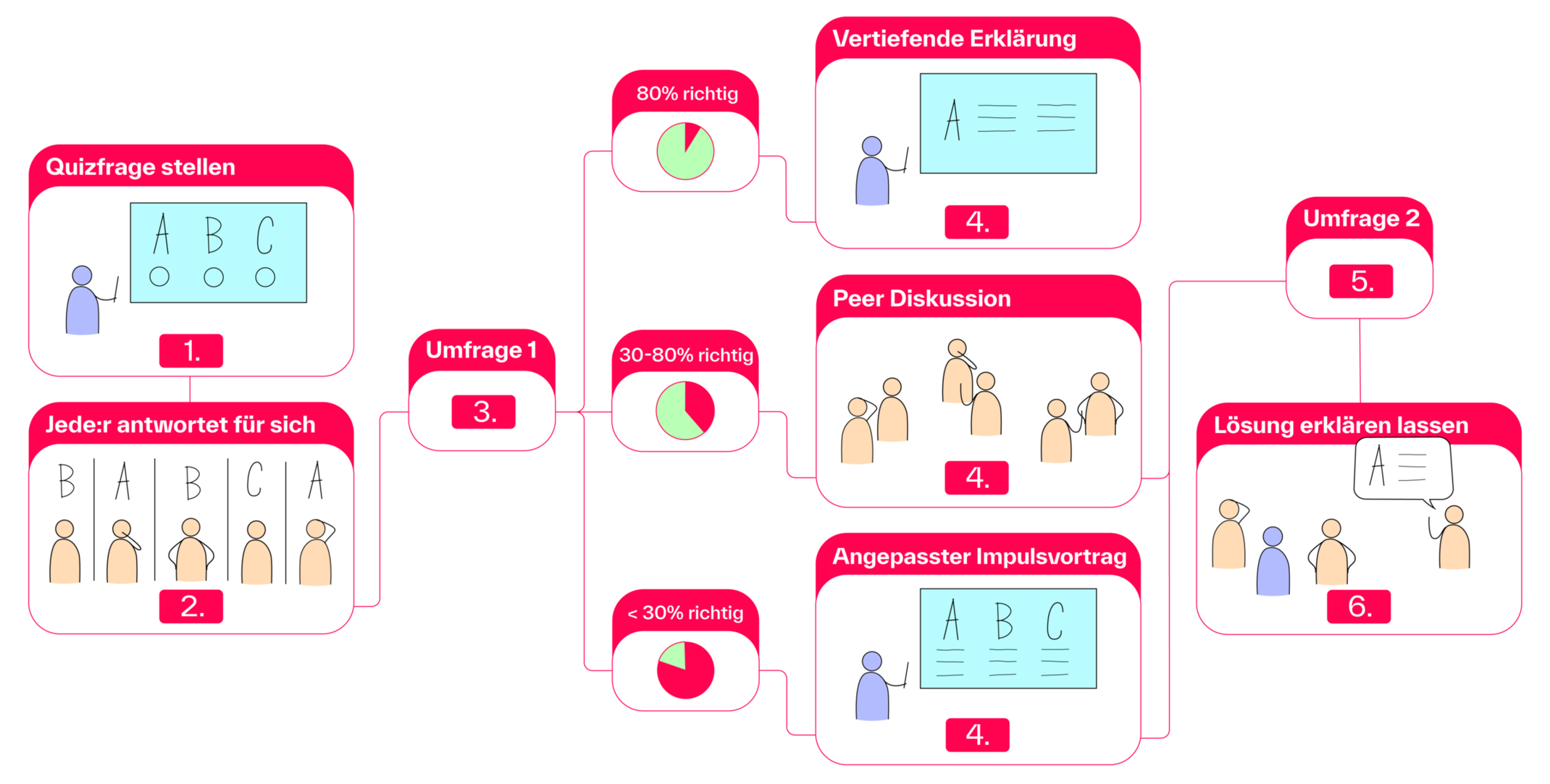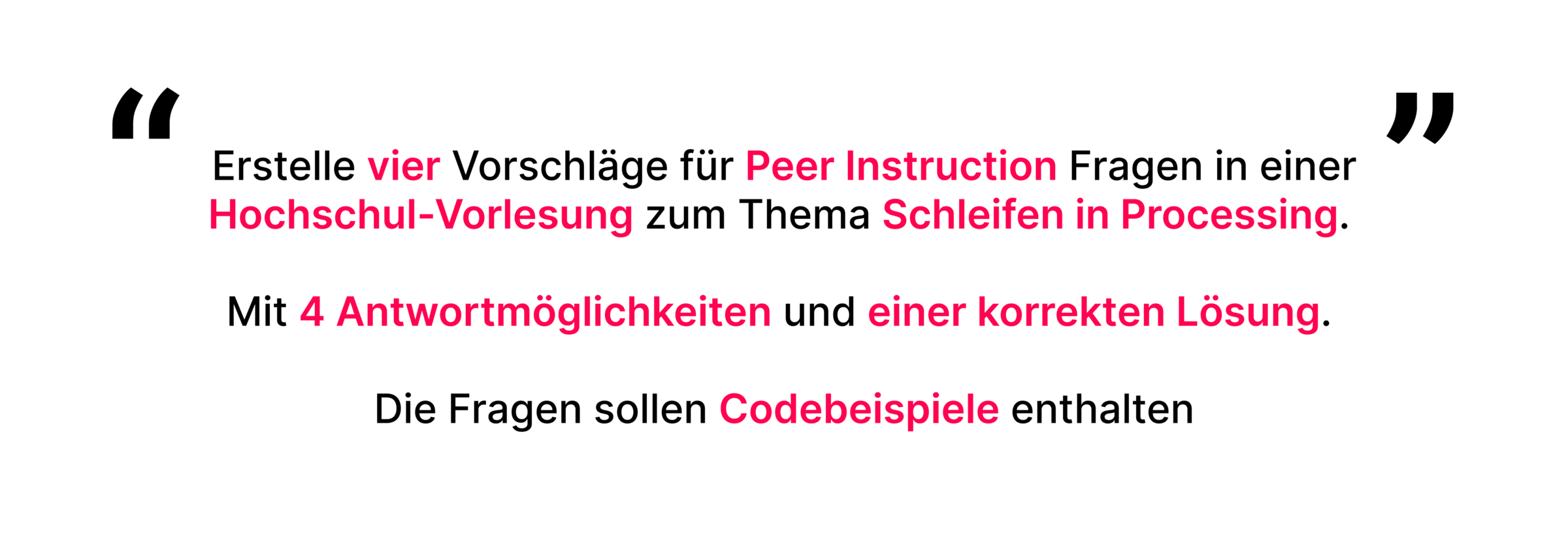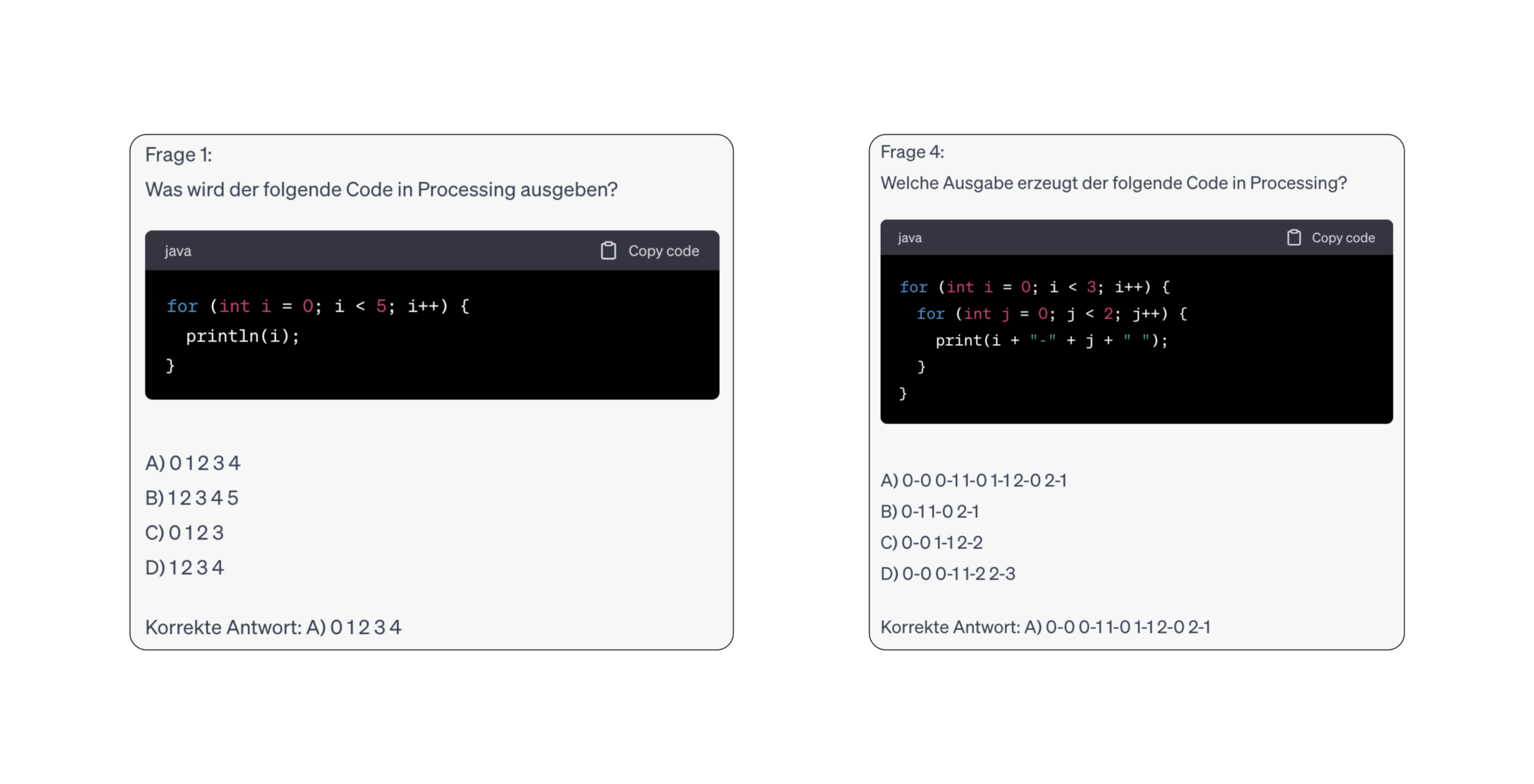In this method, students are engaged through quiz questions. Peer Instruction was originally developed by Harvard professor Eric Mazur in the 1990s.
The instructor presents students with a multiple-choice question, which they answer in a poll. Afterwards, students try to convince their seat neighbor of their answer. The result of the following poll is often improved. Peer Instruction encourages active reflection on lecture content. The instructor also receives feedback on the students' level of understanding.
This teaching method works for both small and large groups and can be conducted in person, hybrid, or fully digital formats.

How does it work?
10
Display the quiz question. Tip: Do not read it aloud.
Each student answers the question individually. Prevent any discussions.
Conduct the first poll.
👉 Case 1: More than 80% answered correctly
Provide a brief in-depth explanation.
Note: Questions that are too easy undermine the acceptance of the method, so you should avoid asking too many simple questions.
👉 Case 2: 30-80% answered correctly
This is the ideal scenario for Peer Instruction. Proceed as follows:
Students should convince their seat neighbor of their answer.
Conduct a second poll.
Explain the correct solution as well as the incorrect answer options.
👉 Case 3: Less than 30% answered correctly
This distribution indicates that the concept was not clearly communicated in the lecture. Proceed as follows:
Explain the concept again in an adjusted mini-lecture.
Conduct a second poll.
Explain the correct solution as well as the incorrect answer options.

Overview
⏰ Plan approximately 5 minutes per question
📚 Quiz question
👩🎓 Small and large groups

🛠️ Tools
The poll can be conducted either analog (using raised voting cards) or digitally. There are several free tools available for digital polling, making it easy to implement.
These include:

💬 Question Creation with ChatGPT
ChatGPT can assist you in creating quiz questions. It is important to formulate clear requirements.
A prompt for creating multiple questions could look like this, for example:
ChatGPT provided four different quiz questions, each with four answer options and one correct solution. Two of the suggestions are shown here:
You can find general tips for creating good prompts for ChatGPT in our article on ChatGPT prompt competence.

Tips
- Introduce the method gradually and build up a question pool step by step
- Collaborate with colleagues
- Use Peer Instruction regularly to achieve higher participation