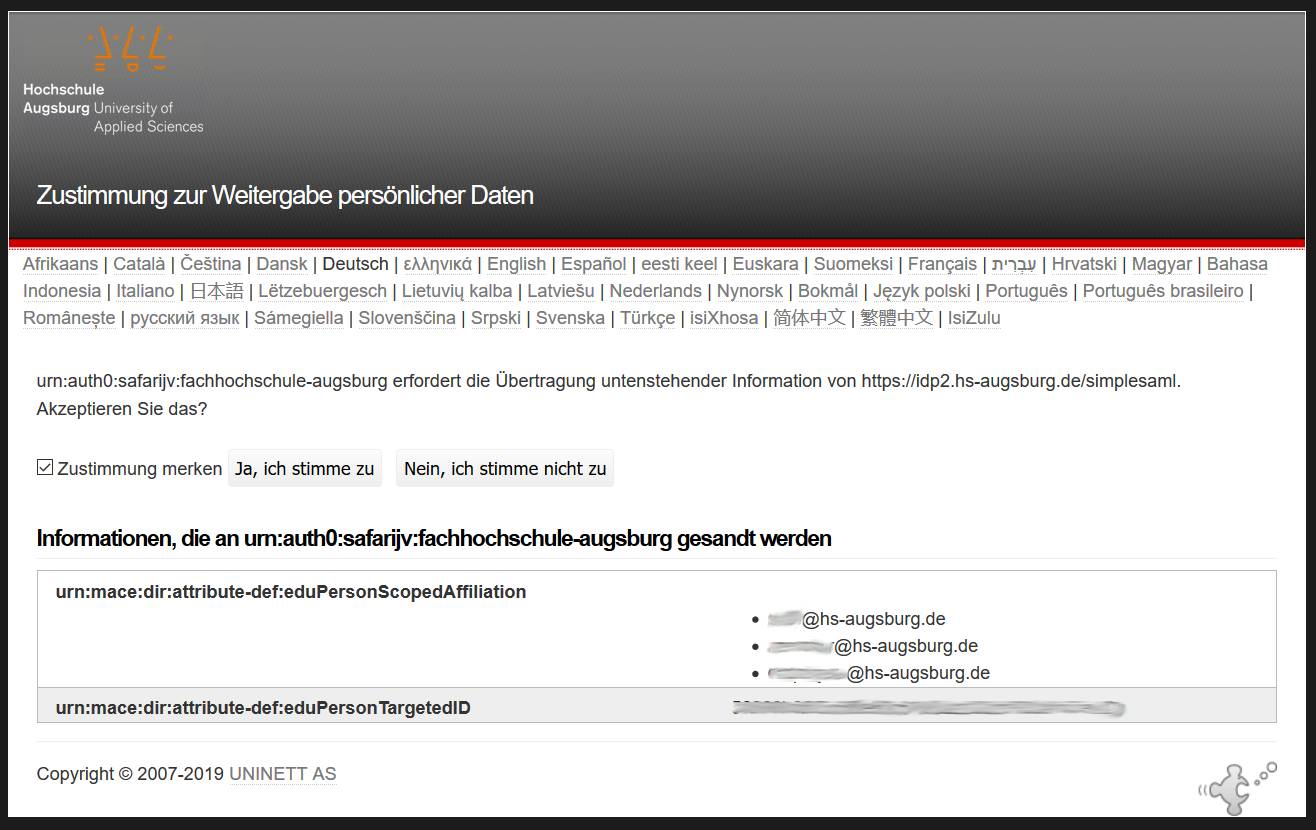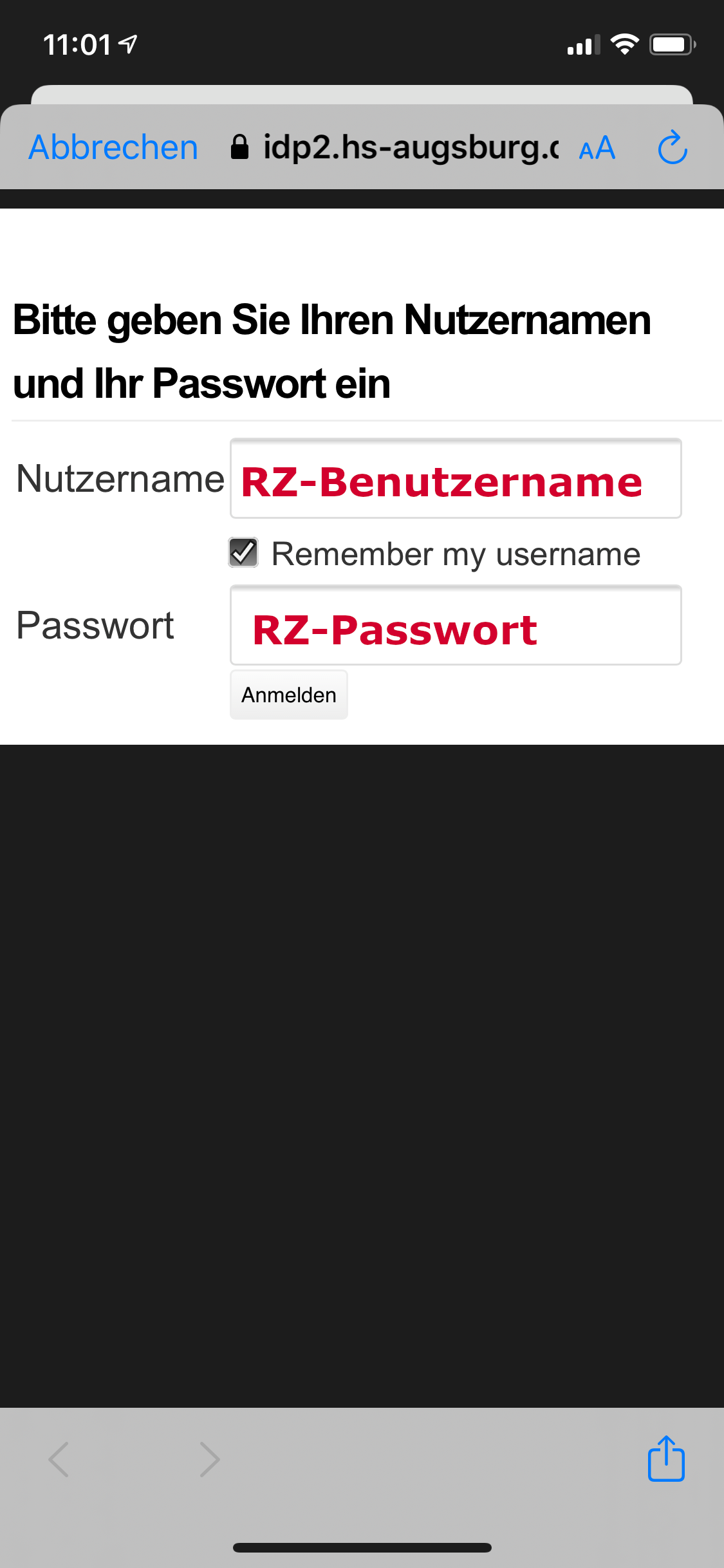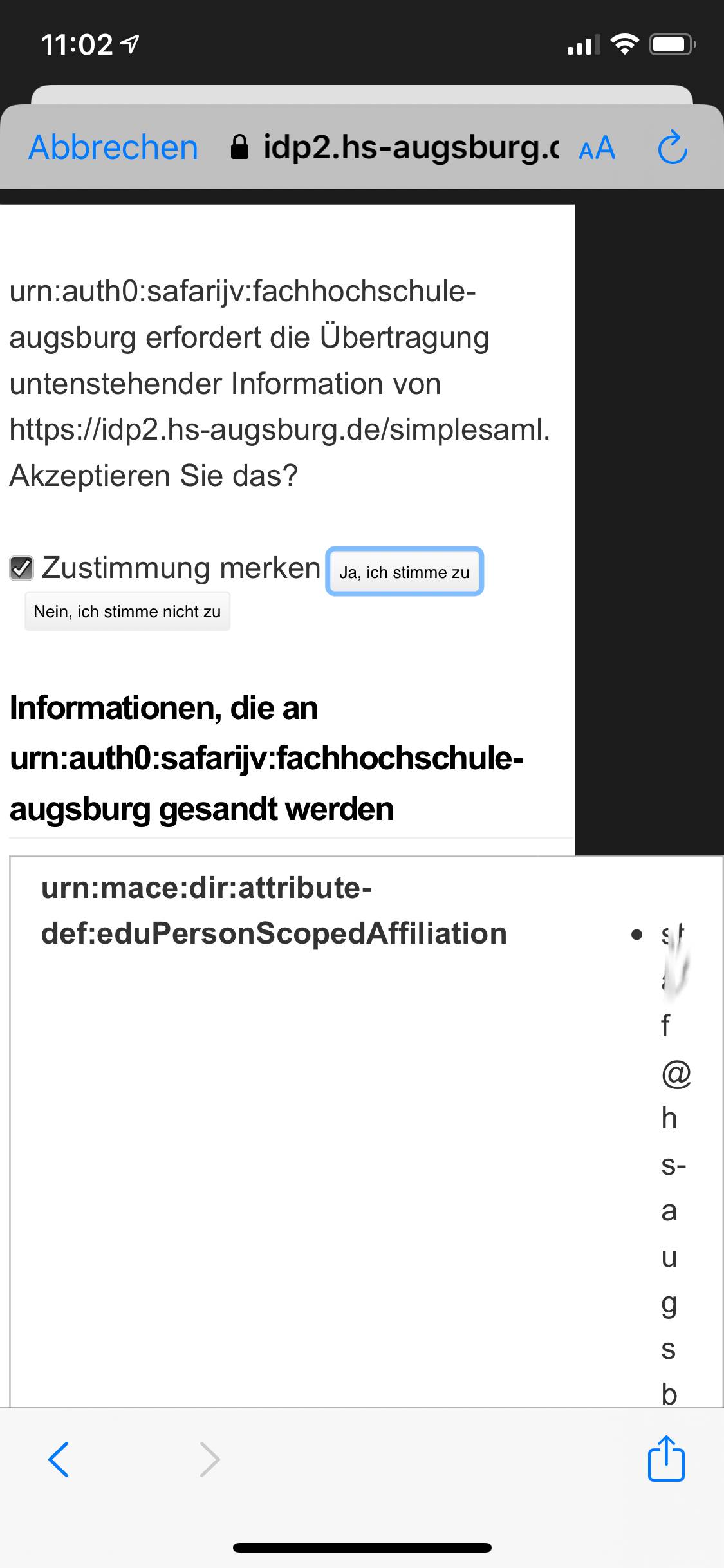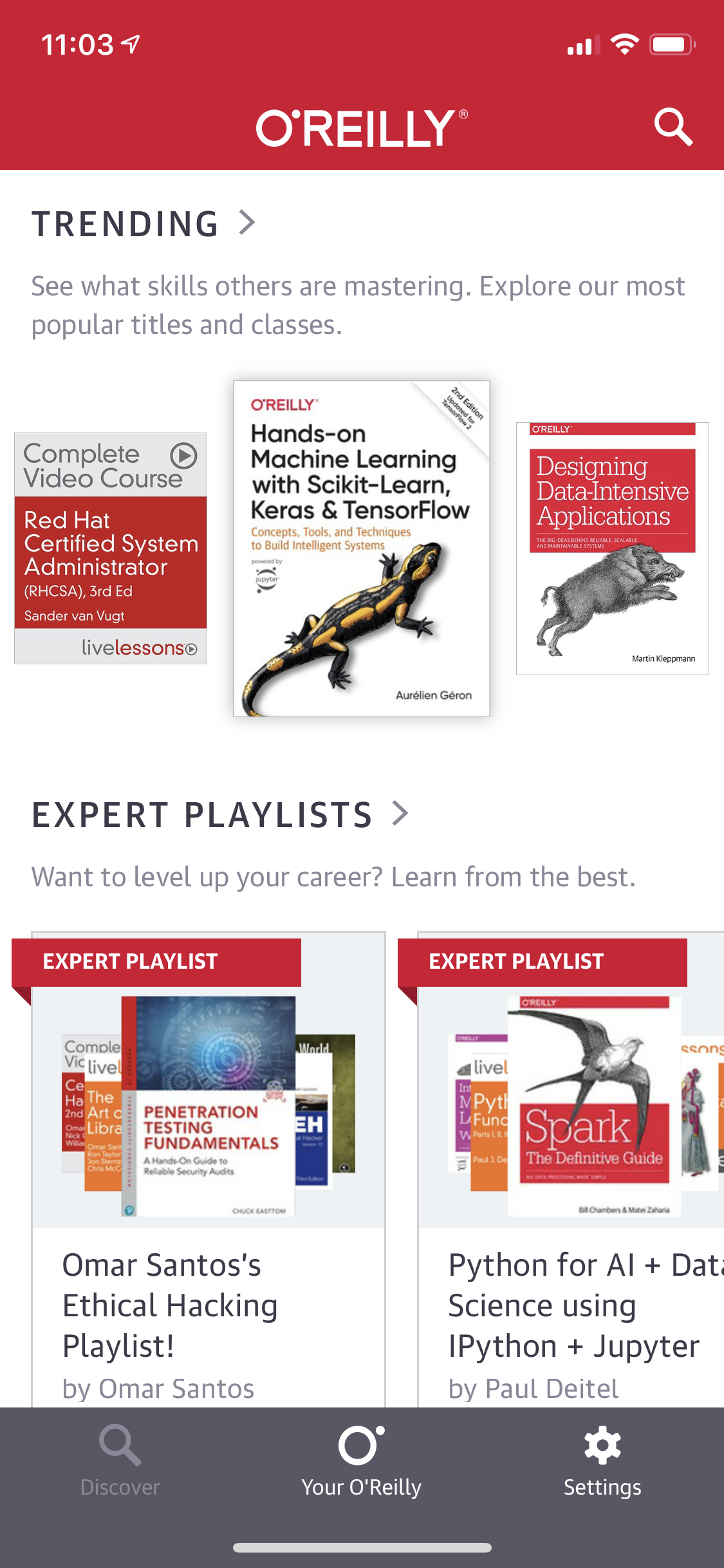Page path:
Instructions: Log-in at O'Reilly
Login to the website
Login with the App
First, download the O'Reilly App:
Android: https://play.google.com/store/apps/details?id=com.safariflow.queue
iOS: https://itunes.apple.com/us/app/safari-to-go/id881697395
Open the App (no connection to the campus network required) and follow the steps below: