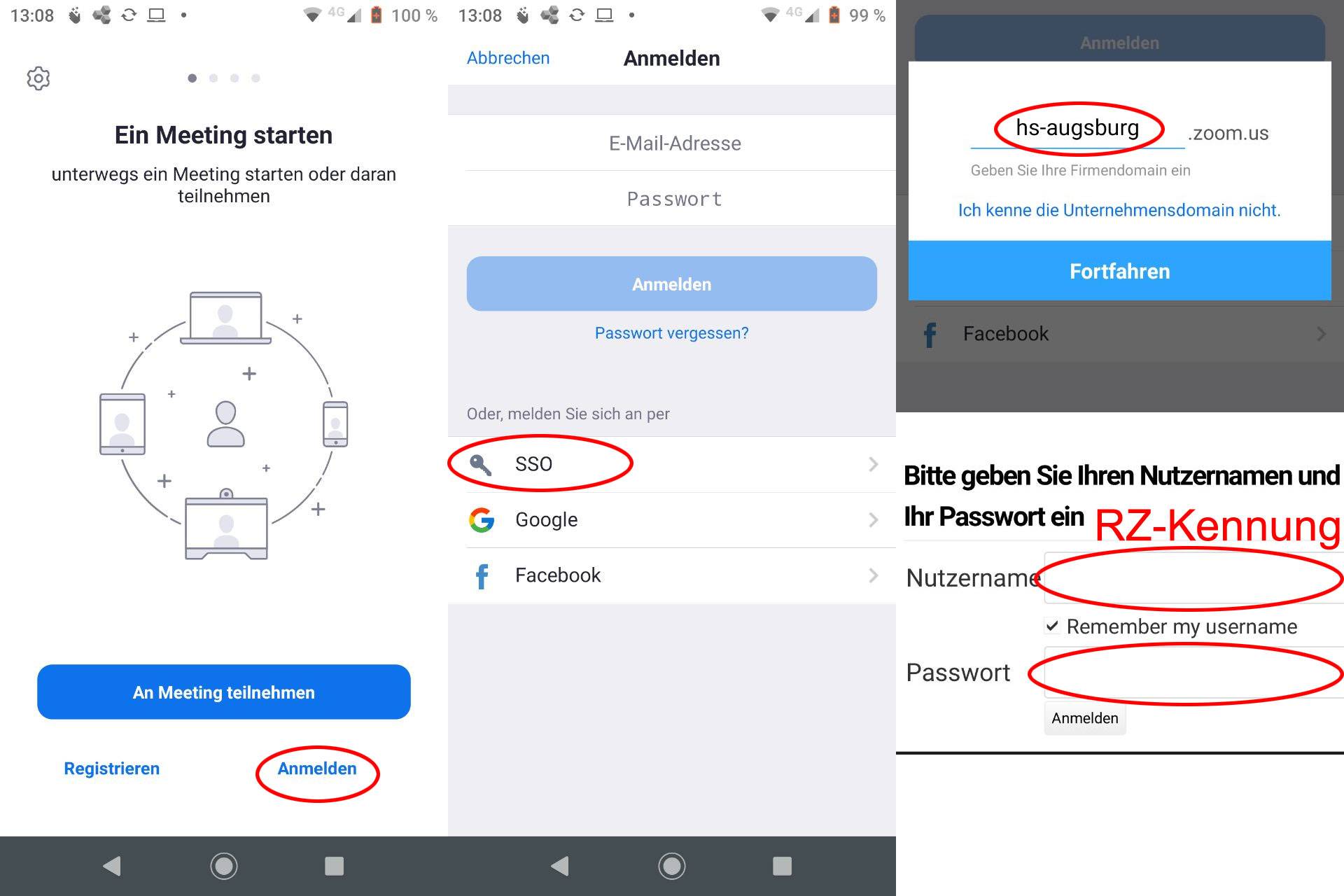Technical University of Applied Sciences Augsburg has concluded a campus agreement with Zoom. This allows all lecturers, staff and students to hold Zoom meetings with up to 300 participants for an unlimited period of time.
Zoom: Tips for didactic use
Here you will find instructions on how to operate and use Zoom.
SSO: Login via IT centre-ID
To register for this licence, go to https://hs-augsburg.zoom.us and select "Sign in".
Even if you already have another Zoom account (Basic or Business) with your university email address, you can also use it to register and log in.
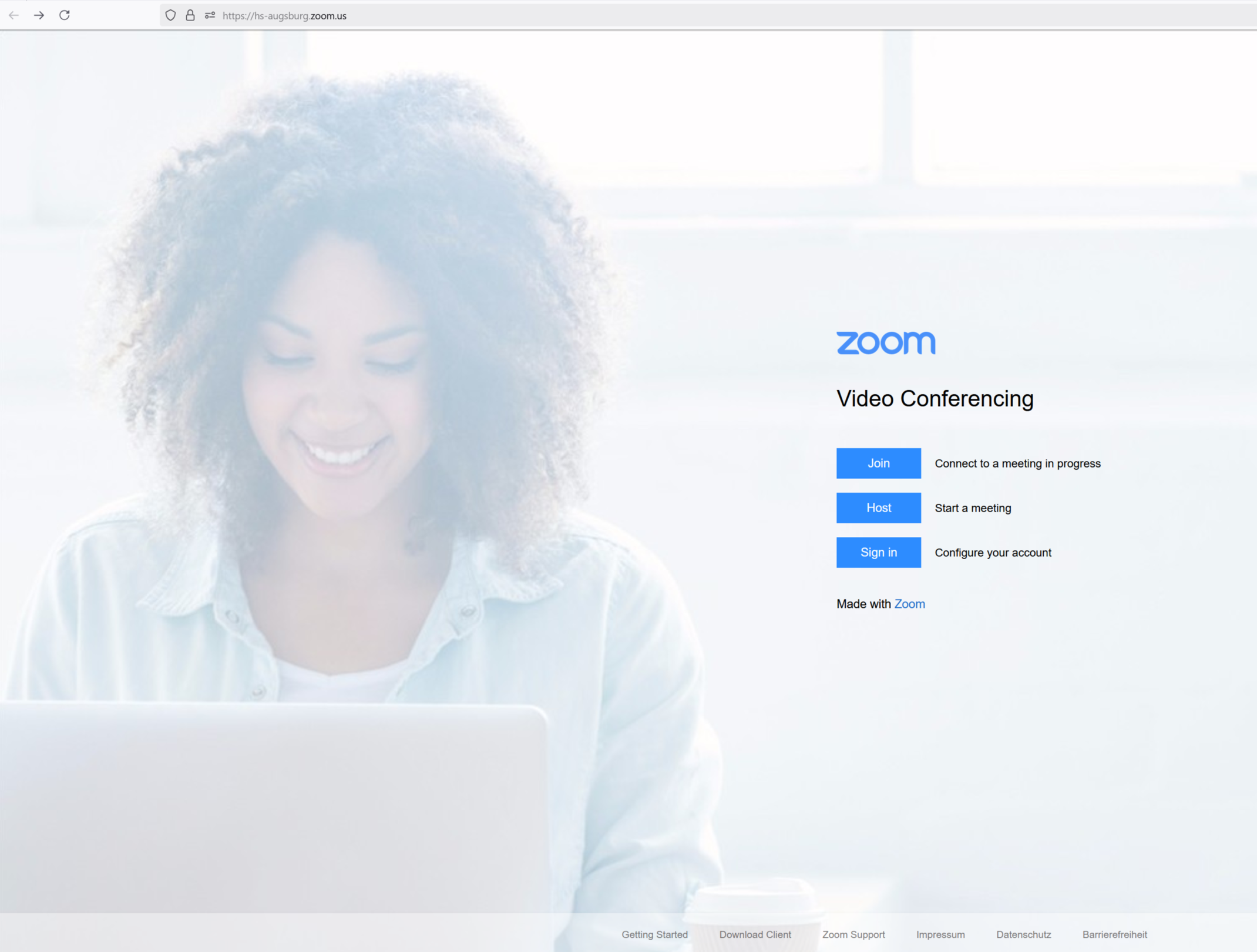
In the desktop app, do not log in with your email and password, but click on "Log in with SSO". Then add the company domain hs-augsburg.zoom.us
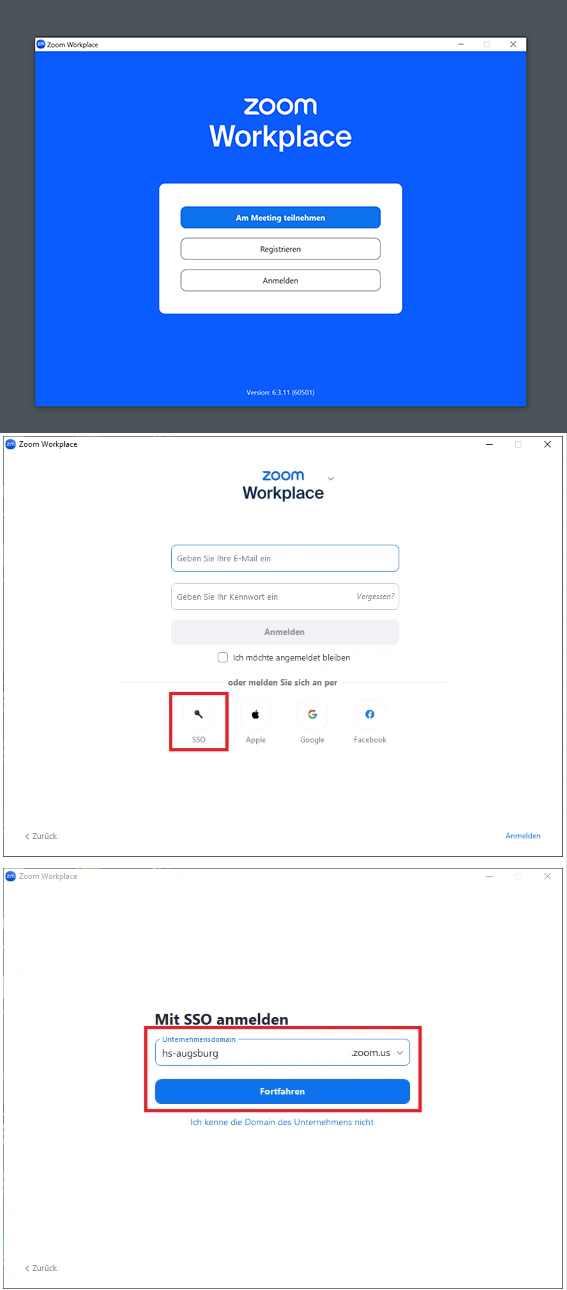
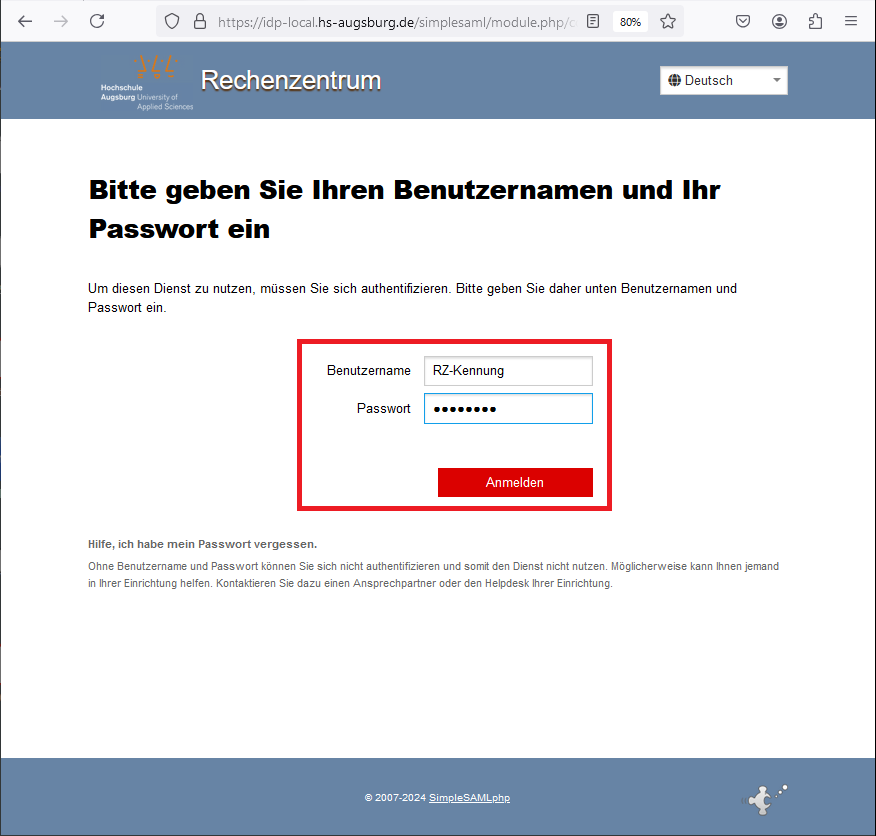
After you have logged in to Zoom (Fig. 1, Fig. 2), you will be redirected to this page in your browser, where you can then log in as usual with your IT centre ID. (Fig. 3).
You also log in to the smartphone app using "SSO". Then add the company domain hs-augsburg.zoom.us and enter your IT centre ID.