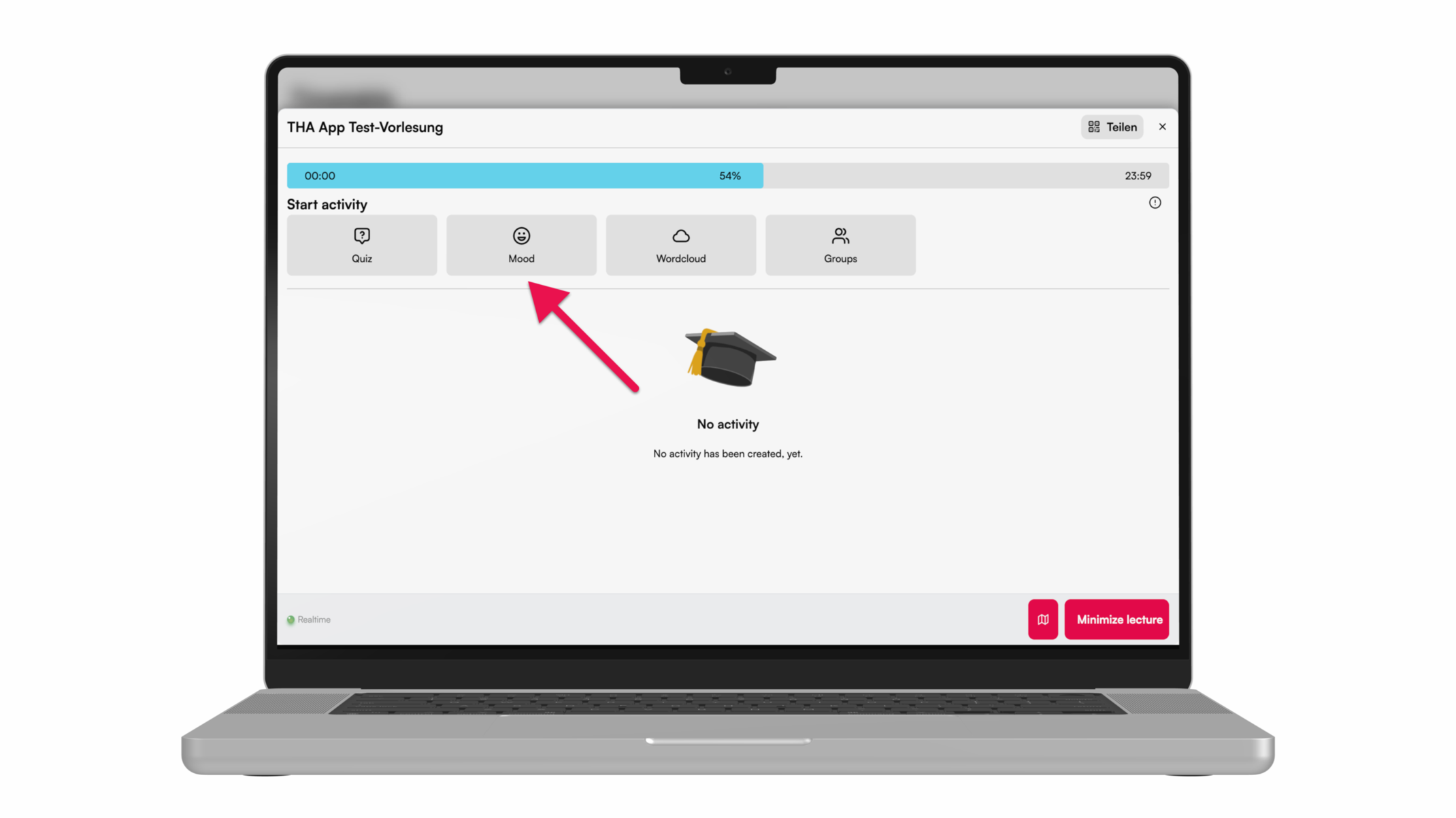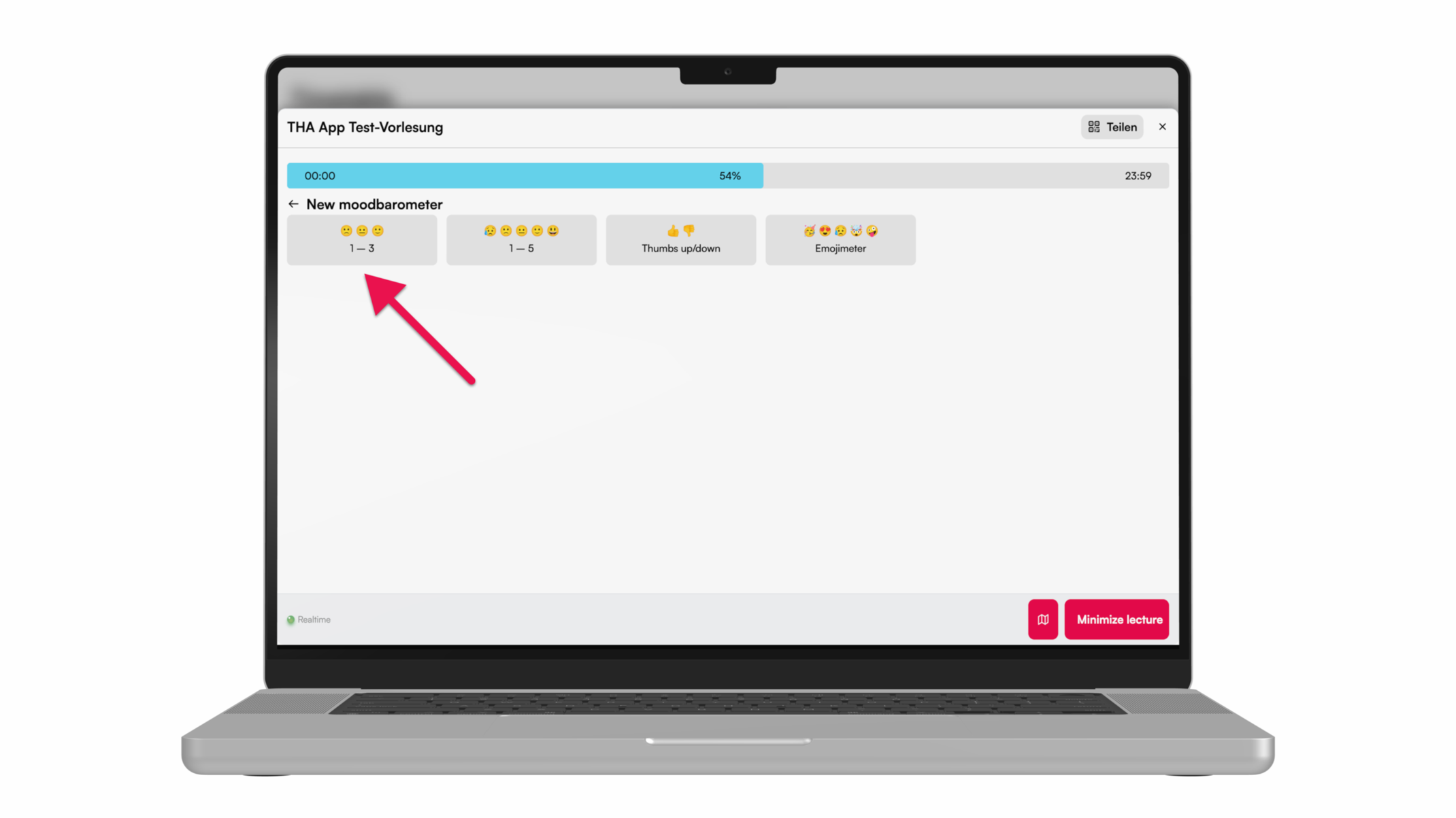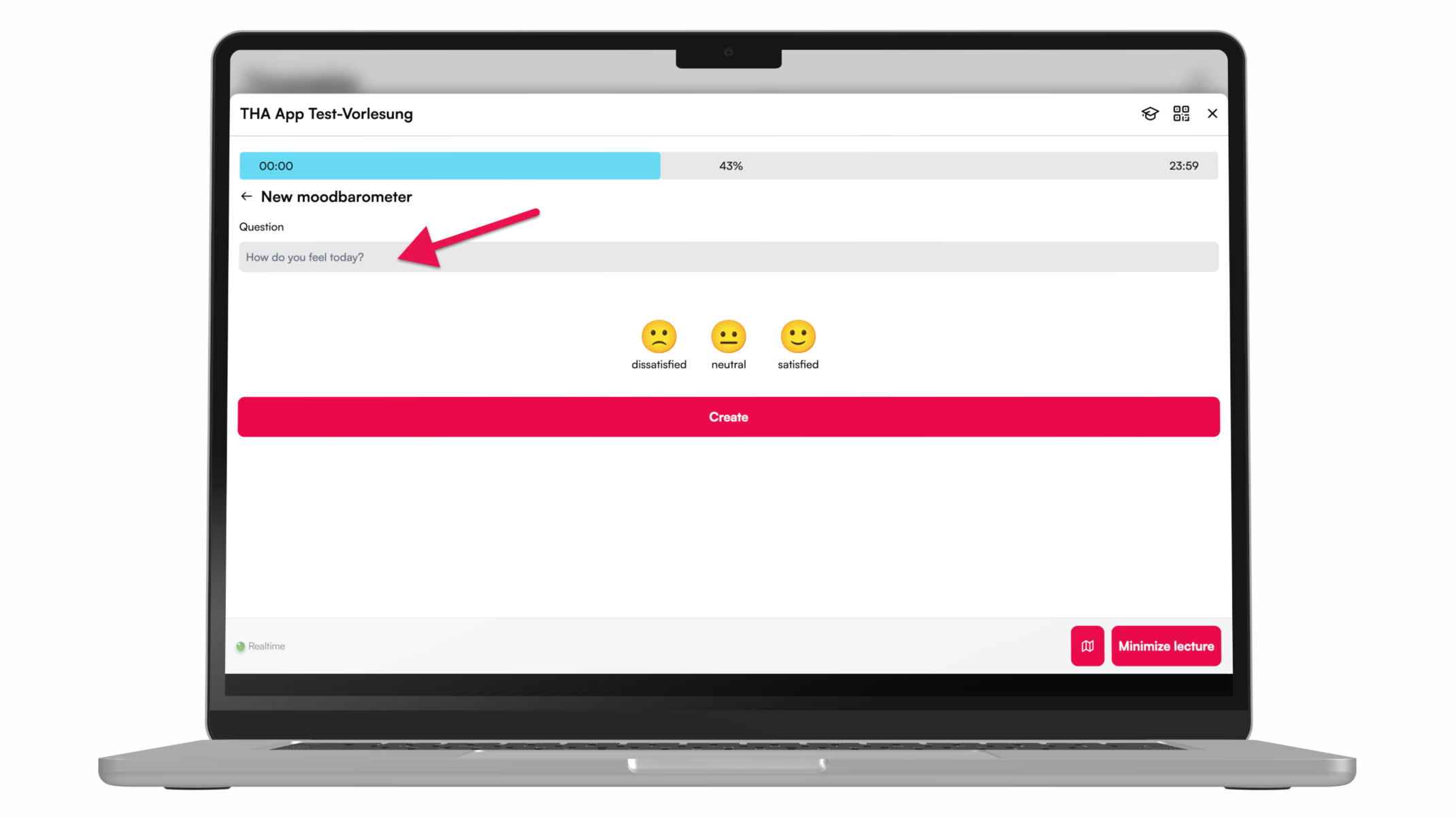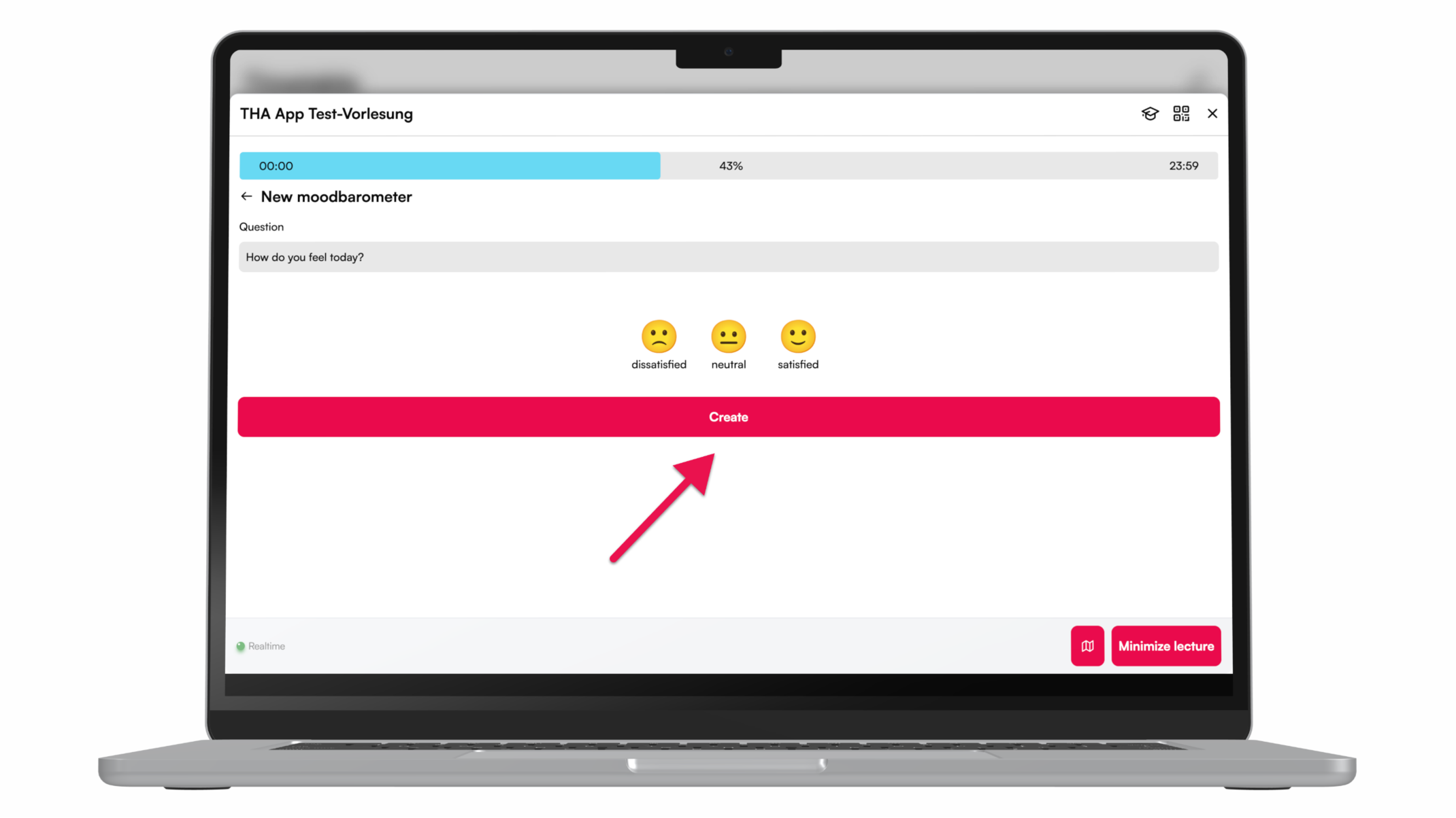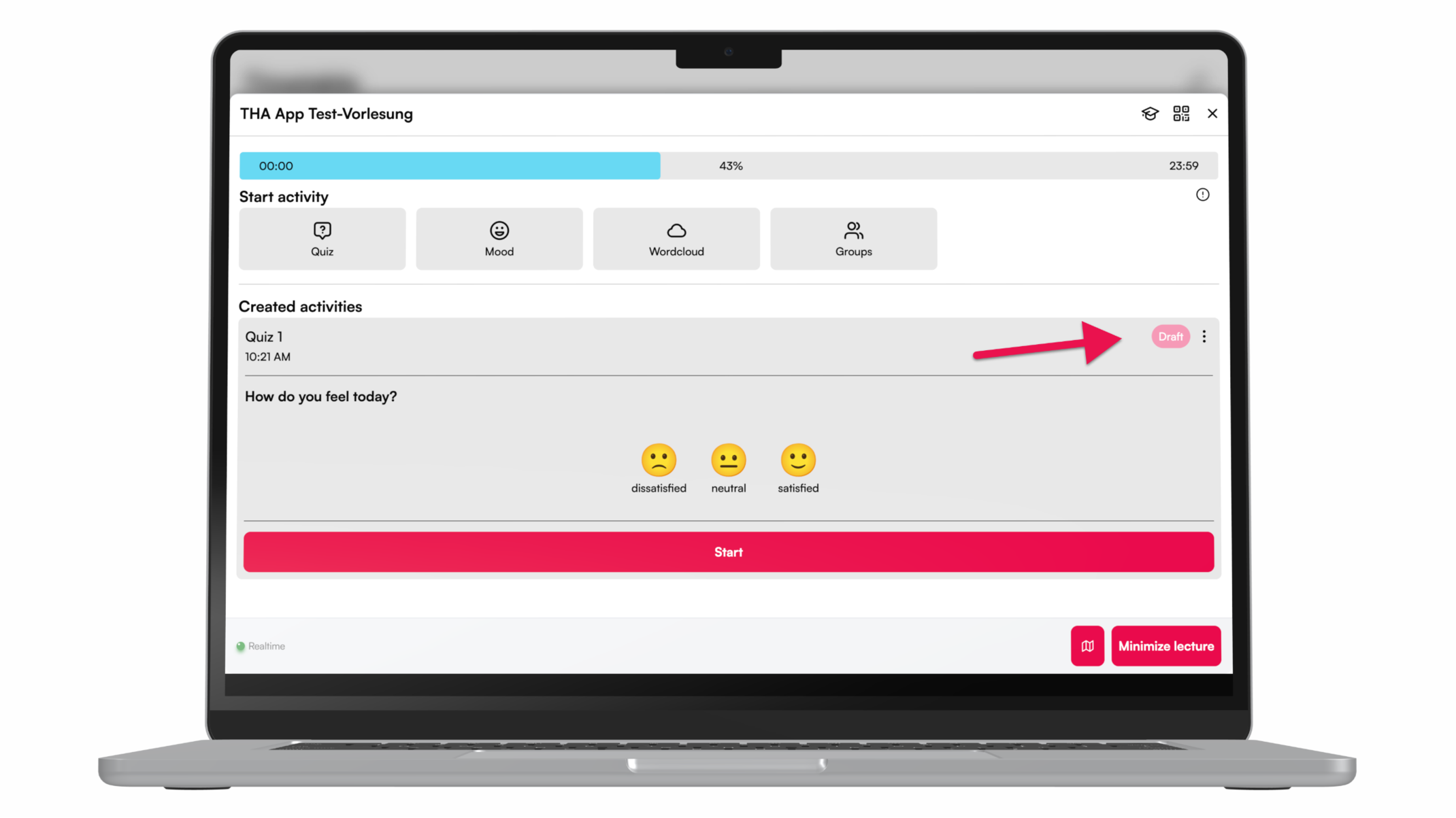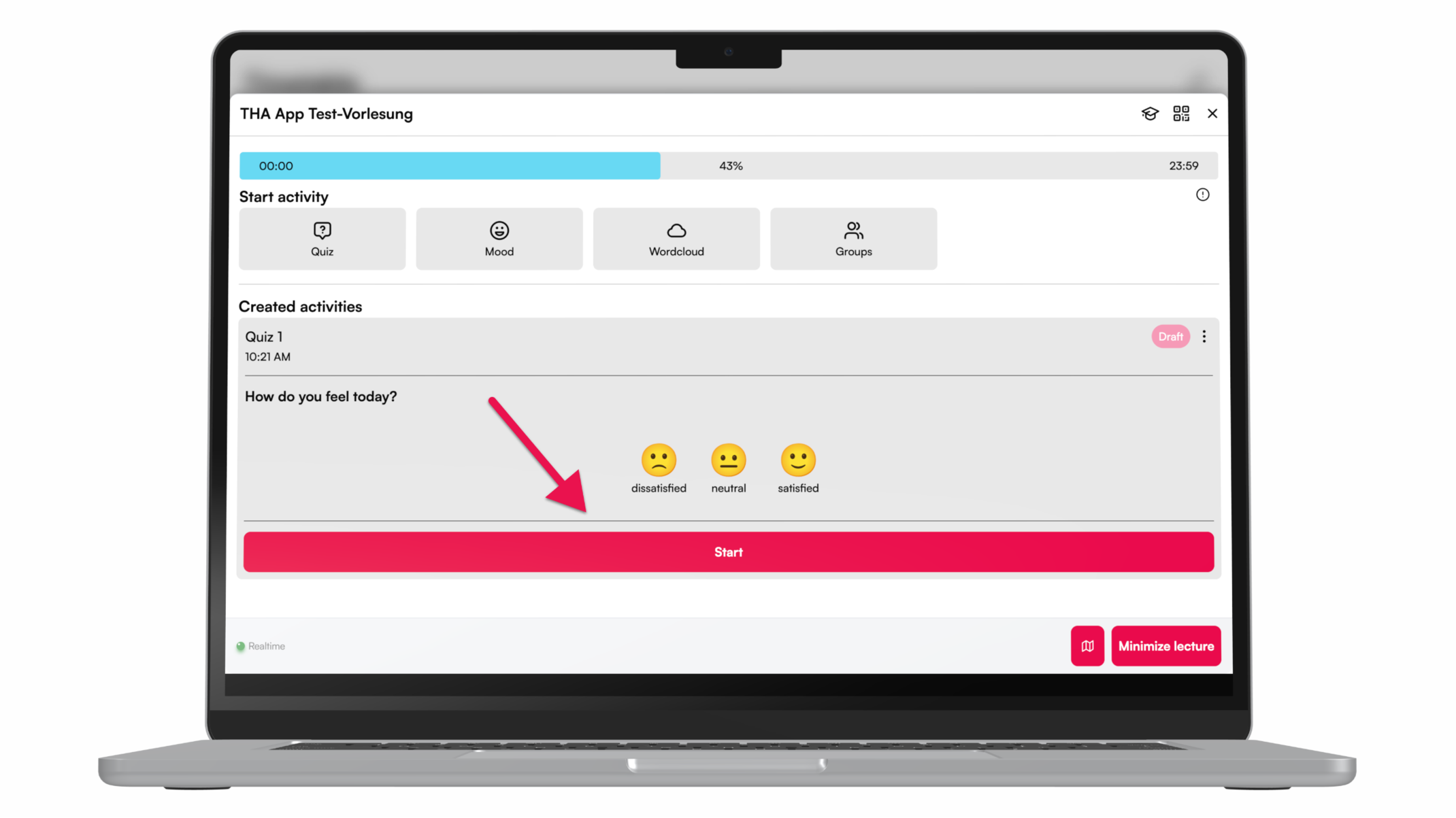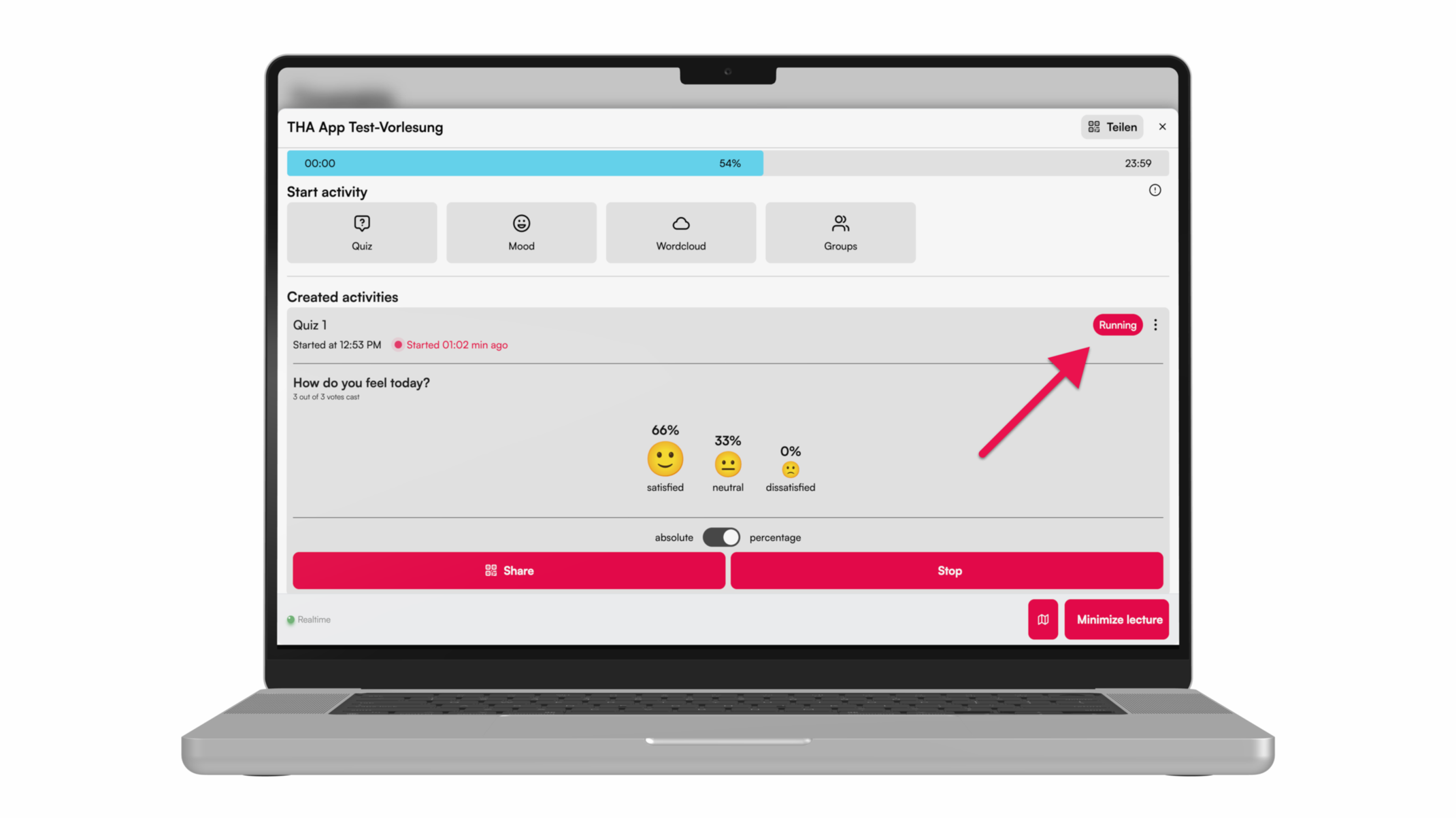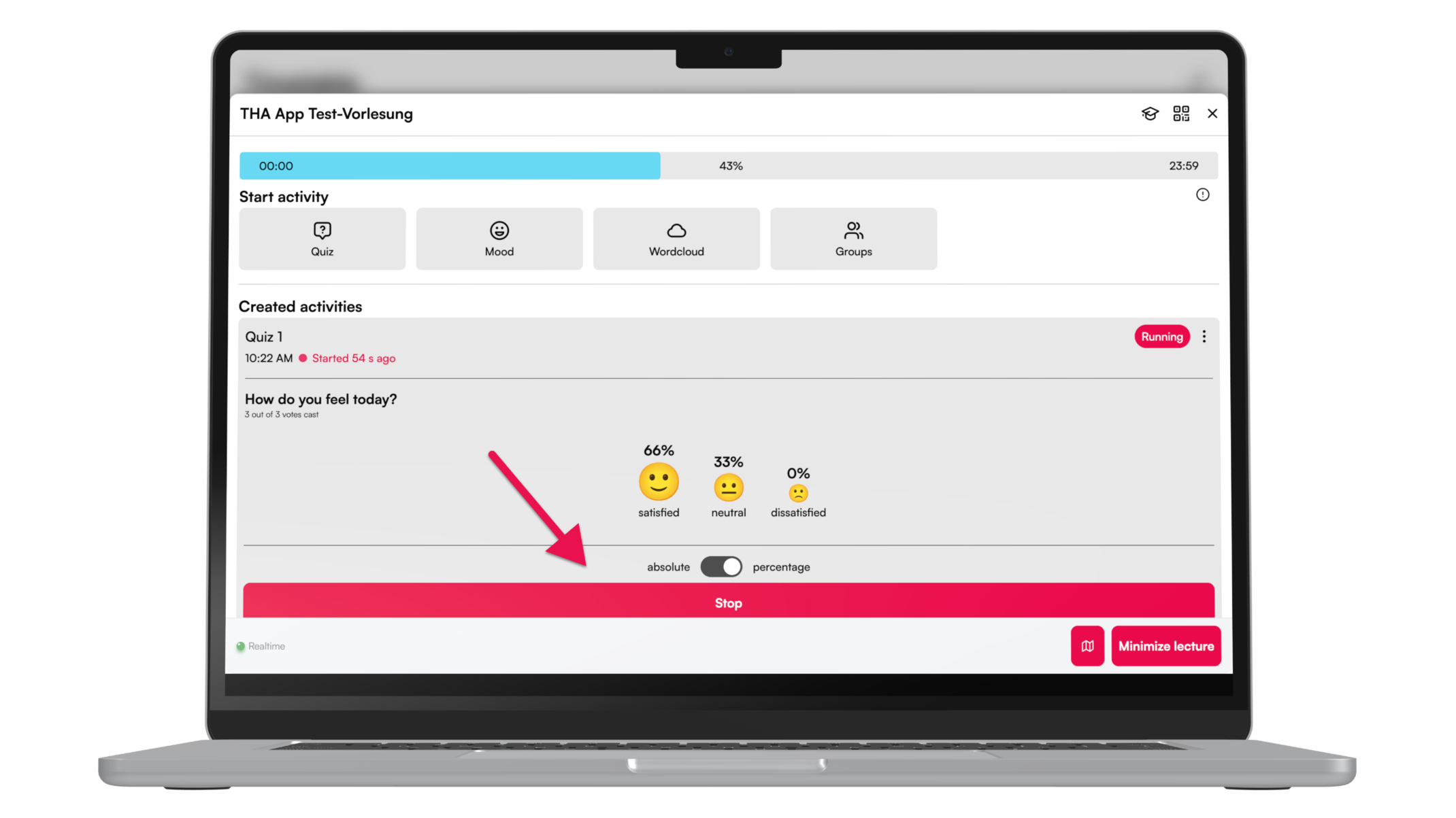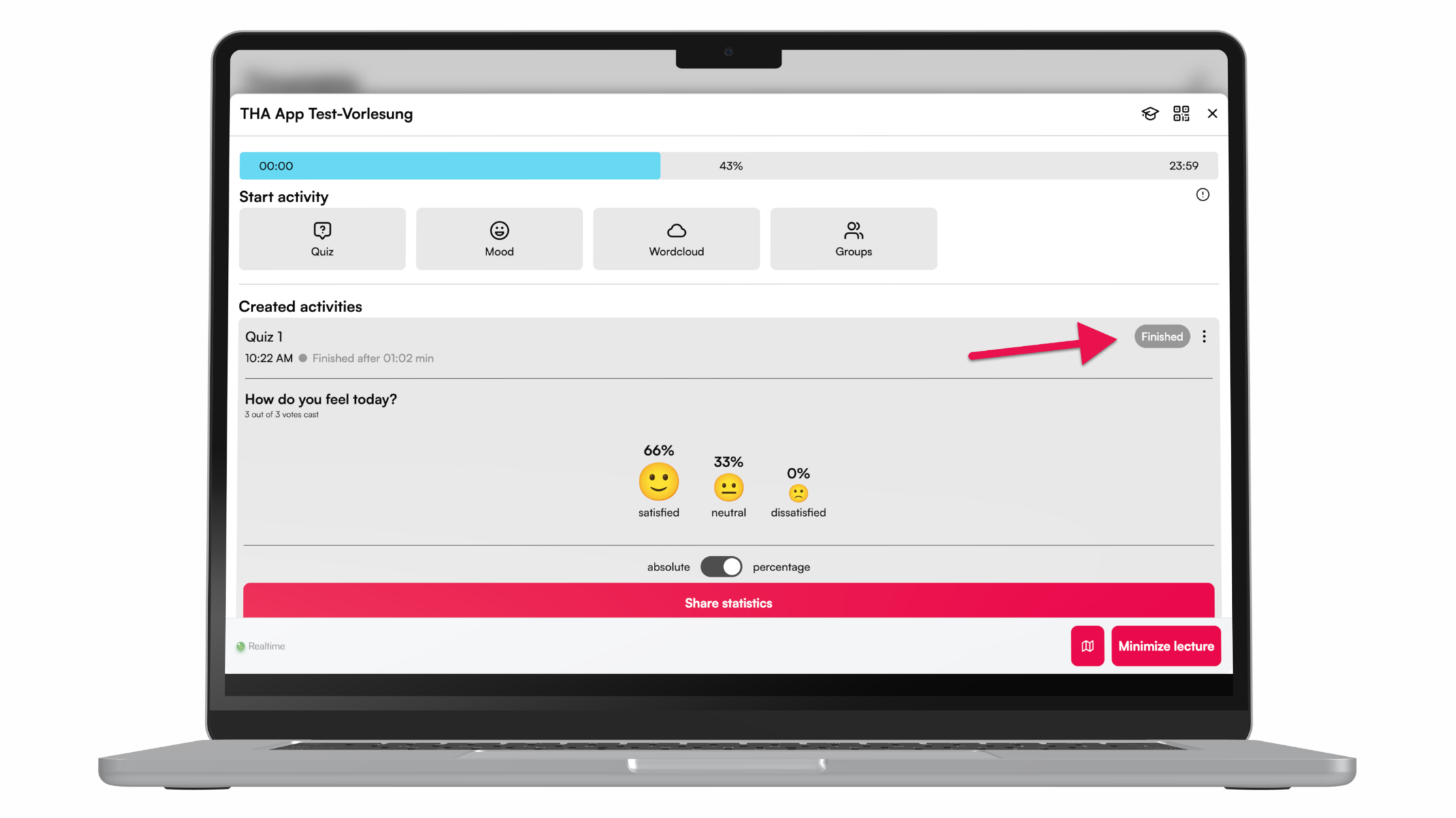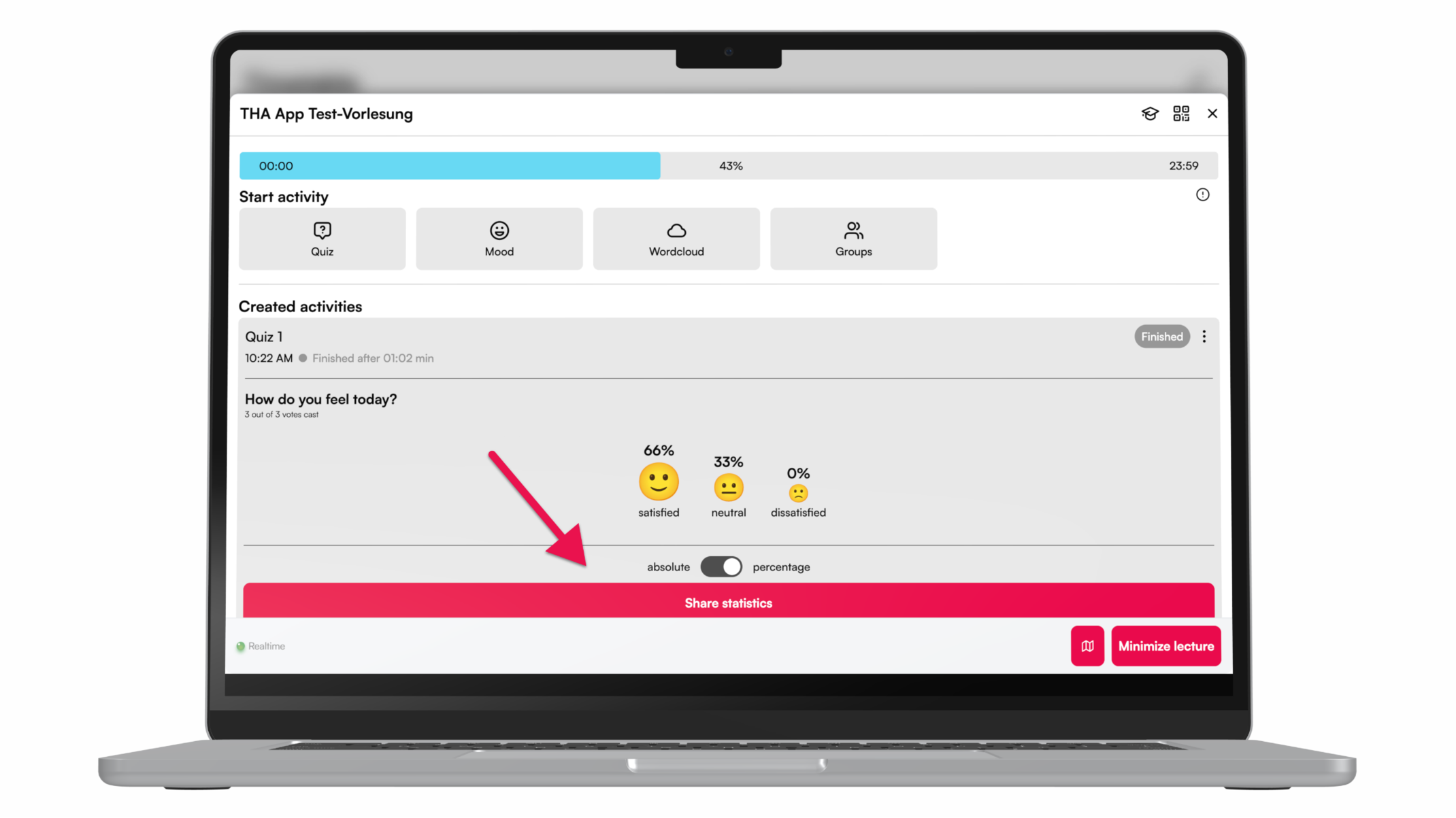Page path:
Lecture: Mood barometer
It's that easy to check the mood
A mood barometer can be used to gauge the students' state of mind. Here we show you how to do it.
In order to create a mood barometer, you must first join the relevant lecture.
Prepare the mood barometer

Conduct a mood barometer
❺ The result of the mood barometer can be shared with the students via the “Show statistics” button.